Hey Grade 12s. I checked your blogs and I'm very sad to say that only one of you has done the work that I've asked you to do! Where is your research? Where are your roughs for your posters?
Keep in mind that I'm checking from home. I know I've been gone for 3 days, now 4, but I'll be back on Tuesday and I won't be happy if I don't start seeing some of your work posted on your blogs. Some of you haven't touched your blogs in 2 weeks! Yikes. Not good people. Some of you don't even have a blog yet!! Double Yikes!
GET TO WORK!
As for the one student who has posted their work...Don't worry about getting shadows and all that. Do the best you can. See what you can do on your own. I definitely don't have all the answers. Problem solving is key!
Sunday, February 22, 2009
TGj 3MG - For Monday Feb. 23/09
Keep on working on your elements and principles assignment, but also, double check and make sure your vector posting is adequate. I noticed that a few of you posted your vector tracing work and even wrote the required paragraph. Some of you haven't posted anything however and none of you posted any rough work of your elements and principles assignment.
Keep in mind, not only can I see your work, but I can also check and see when the last time you posted was and "1 week ago" means that you haven't posted anything since last week!
Stay on top of things Grade 11s. It's only going to pick up speed from here. Don't worry though, if you're confused and need help, I'll be back tomorrow (Tuesday - almost guaranteed).
Ms. Silverman
Keep in mind, not only can I see your work, but I can also check and see when the last time you posted was and "1 week ago" means that you haven't posted anything since last week!
Stay on top of things Grade 11s. It's only going to pick up speed from here. Don't worry though, if you're confused and need help, I'll be back tomorrow (Tuesday - almost guaranteed).
Ms. Silverman
TGJ 2O1 - Getting caught up...
I'm going to be away for one more day and hopefully that's it! So...for today (Monday) this is your chance to either get caught up, or get ahead. Scroll to the bottom of this posting for a bonus assignment, otherwise, review is below.
I noticed that most of you in the class still do not have a blog at all. I'm going to leave very specific instructions on what to do, in hopes that you'll be able to get your blog up and running today. I do realize that the school computers can be glitchy and sometimes don't allow you to set up your blogs. Do your best. If it's not working, try it at home. If it's still not working, see me tomorrow!
How to Set Up Your BLOG!!
1. Go to www.blogger.com
2. Click on CREATE A BLOG - it's a big orange button. You can't miss it.
3. You will open a page that gives you windows to fill in such as email address, passwords etc. Your email address must be a google type account - gmail, hotmail etc. Sympatico won't work, so create a gmail account for yourself if you don't have one already.
4. Once you have gone through this page - notice your Display name. This is the name used to sign your blog posts. The next page will give you the option to choose the title of your blog. This is one at the top of your page.
5. Click on Accept terms of service and then CONTINUE.
6. Next page, choose your title. Could be the same as your display name.
7. Find a blog address (URL) and check the availability. If it's taken, try adding some numbers or another word to it.
8. Go to continue and choose your template. Doesn't matter what you pick, you can change it later.
Congratulations. You have a new blog!
Your first task is to create a link to the lci blog.
1. Go to Layout from your posting page (you'll automatically be sent there once your blog is set up).
2. Click on Add a Gadget
3. Scroll down and click on Link List
4. Title it Cool Links or My Links or just links...
5. Leave the number of links blank and skip down to the New Site URL
6. Add www.lcicommtech.blogspot.com
7. For the name put LCI Comm Tech
8. Click on Add Link, then Save.
9. You're done. You can now view your blog and you should see the LCI Comm Tech link on your sidebar. Click on it, and it should take you to the LCI Comm Tech blog.
Next Task - send me a comment, so I can add you to the main blog
1. Scroll down to the welcome to the blog posting on the LCI blog
2. At the bottom, click on comments and add a comment of your own in the window.
3. Your comment should tell me your first name, your class TGJ 2O1 and the URL of YOUR BLOG. Post it. You're done.
POSTING
From your blog, you can click on New Post. Here is your chance to post all of the fabulous work that you've done so far in this class. Namely, the two assignments that I've asked for!
1. Save your Photoshop assignment for Web so that it's a .jpg or .gif and not a .psd.
2. Add the image by clicking on the picture icon and browse for it in your home drive.
3. Click on a layout - preferably centered.
4. Write! You need to write about your process - how did you make the composite image?
5. Check the rest of my postings and make sure you've done everything - in particular the composition assignment with your partner (s) and be ready to present on Tuesday, when we'll be talking about composition.
IF YOU'VE DONE IT ALL AND ARE CAUGHT UP...
Bonus Assignment - Magazine cover
Take an image of a person and create a magazine cover by cutting out the person (or people) and adding a full colour background. The title and articles are up to you. Make it look real!
I noticed that most of you in the class still do not have a blog at all. I'm going to leave very specific instructions on what to do, in hopes that you'll be able to get your blog up and running today. I do realize that the school computers can be glitchy and sometimes don't allow you to set up your blogs. Do your best. If it's not working, try it at home. If it's still not working, see me tomorrow!
How to Set Up Your BLOG!!
1. Go to www.blogger.com
2. Click on CREATE A BLOG - it's a big orange button. You can't miss it.
3. You will open a page that gives you windows to fill in such as email address, passwords etc. Your email address must be a google type account - gmail, hotmail etc. Sympatico won't work, so create a gmail account for yourself if you don't have one already.
4. Once you have gone through this page - notice your Display name. This is the name used to sign your blog posts. The next page will give you the option to choose the title of your blog. This is one at the top of your page.
5. Click on Accept terms of service and then CONTINUE.
6. Next page, choose your title. Could be the same as your display name.
7. Find a blog address (URL) and check the availability. If it's taken, try adding some numbers or another word to it.
8. Go to continue and choose your template. Doesn't matter what you pick, you can change it later.
Congratulations. You have a new blog!
Your first task is to create a link to the lci blog.
1. Go to Layout from your posting page (you'll automatically be sent there once your blog is set up).
2. Click on Add a Gadget
3. Scroll down and click on Link List
4. Title it Cool Links or My Links or just links...
5. Leave the number of links blank and skip down to the New Site URL
6. Add www.lcicommtech.blogspot.com
7. For the name put LCI Comm Tech
8. Click on Add Link, then Save.
9. You're done. You can now view your blog and you should see the LCI Comm Tech link on your sidebar. Click on it, and it should take you to the LCI Comm Tech blog.
Next Task - send me a comment, so I can add you to the main blog
1. Scroll down to the welcome to the blog posting on the LCI blog
2. At the bottom, click on comments and add a comment of your own in the window.
3. Your comment should tell me your first name, your class TGJ 2O1 and the URL of YOUR BLOG. Post it. You're done.
POSTING
From your blog, you can click on New Post. Here is your chance to post all of the fabulous work that you've done so far in this class. Namely, the two assignments that I've asked for!
1. Save your Photoshop assignment for Web so that it's a .jpg or .gif and not a .psd.
2. Add the image by clicking on the picture icon and browse for it in your home drive.
3. Click on a layout - preferably centered.
4. Write! You need to write about your process - how did you make the composite image?
5. Check the rest of my postings and make sure you've done everything - in particular the composition assignment with your partner (s) and be ready to present on Tuesday, when we'll be talking about composition.
IF YOU'VE DONE IT ALL AND ARE CAUGHT UP...
Bonus Assignment - Magazine cover
Take an image of a person and create a magazine cover by cutting out the person (or people) and adding a full colour background. The title and articles are up to you. Make it look real!
Wednesday, February 18, 2009
TGJ 2O1 - Notes for Thursday and Friday
Scroll down and re-read the two posts from last week. One was entitled Photoshop exercise and the other was entitled Composition exercise.
Make sure you have completed your Photoshop exercise, have dropped it into the drop folder.
Also, make sure you have posted it to your blog, with the written statement explaining how you did it. Please be as specific and as detailed as possible.
Make sure you have posted a comment at the bottom of the LCI blog with your URL, your name (first name only) and your class so that I can link to you!
Then, work on your composition assignment with your partner or group of three. You should all have the same images and written work as I expect you to work on this together. Be prepared to present your work to the rest of the class on Monday. You will be presenting from one of your blogs. I will choose the order of presentations, so you must be ready to present at the beginning of class.
Make sure you have completed your Photoshop exercise, have dropped it into the drop folder.
Also, make sure you have posted it to your blog, with the written statement explaining how you did it. Please be as specific and as detailed as possible.
Make sure you have posted a comment at the bottom of the LCI blog with your URL, your name (first name only) and your class so that I can link to you!
Then, work on your composition assignment with your partner or group of three. You should all have the same images and written work as I expect you to work on this together. Be prepared to present your work to the rest of the class on Monday. You will be presenting from one of your blogs. I will choose the order of presentations, so you must be ready to present at the beginning of class.
TGJ 3MG - Notes for Thursday and Friday
Hello grade 11 Graphics students! I'm away sick but you've got your work cut out for you. By now you should have posted your vector drawings. Keep in mind that I will be checking your work this week and expect to see both drawings as well as a written statement. Please double check the old posting on the vector assignment and make sure you have completed the assignment to the best of your ability! You can always edit your postings! Make sure your vector assignment is complete and as perfected as you want it to be by the end of the week because I will be marking it over the weekend.
As for this week, you should be working on your elements and principles assignment. Please check the posting for the specifics of the assignment. I'm sorry I didn't get the chance to hand out the printed copies. You'll have to make do.
Your task for Friday is to post your rough work to your blog by the end of the period.
Please save your Illustrator files for the web and create a new post and and the image of your .gif or .jpg file. I will be giving you a progress mark.
Please make sure that your blog is set up and that you have sent me a comment with your URL, name and class.
As for this week, you should be working on your elements and principles assignment. Please check the posting for the specifics of the assignment. I'm sorry I didn't get the chance to hand out the printed copies. You'll have to make do.
Your task for Friday is to post your rough work to your blog by the end of the period.
Please save your Illustrator files for the web and create a new post and and the image of your .gif or .jpg file. I will be giving you a progress mark.
Please make sure that your blog is set up and that you have sent me a comment with your URL, name and class.
NOTES for TGJ 4MG for Thursday and Friday
Hello grade 12 graphics students. As you know, I'm away sick and I'm expecting you to be working on your assignment! While I won't be there to check on your thumbnail sketches, I'm still expecting you to do them! And I will be checking them when I return (which will be imminent - sooner than you think!). You must begin working on creating the vector portrait for your poster if you haven't already.
Your assignment: Post your rough work/work in progress of your vector portrait with some rough layout work of your poster on your blog by the end of the day Friday. I will be checking your progress over the weekend and will be giving you a progress mark, so please don't forget to post your rough work.
What do I expect to see?
1. I expect to see the basic outline of the portrait of your individual - not necessarily in full colour, but definitely the outline of the vector shapes you will be using to create the image of their face.
2. I also expect to see a basic layout of your poster, with the slogan or word and/or text block you are using. You don't need to have your final wording done, but the layout and styling should be in place.
3. Save your rough work for web either as a .gif or .jpg
4. Create a new post adding the image in a centered layout and then write a paragraph that explains the concept of your poster. How does your layout and wording serve to celebrate the individual that you have chosen?
Your assignment: Post your rough work/work in progress of your vector portrait with some rough layout work of your poster on your blog by the end of the day Friday. I will be checking your progress over the weekend and will be giving you a progress mark, so please don't forget to post your rough work.
What do I expect to see?
1. I expect to see the basic outline of the portrait of your individual - not necessarily in full colour, but definitely the outline of the vector shapes you will be using to create the image of their face.
2. I also expect to see a basic layout of your poster, with the slogan or word and/or text block you are using. You don't need to have your final wording done, but the layout and styling should be in place.
3. Save your rough work for web either as a .gif or .jpg
4. Create a new post adding the image in a centered layout and then write a paragraph that explains the concept of your poster. How does your layout and wording serve to celebrate the individual that you have chosen?
Tuesday, February 17, 2009
TGJ 4MG Black History Poster Assignment
The Poster:
Now that you have done your preliminary research, your next steps will be to create some thumbnail sketches of your poster layout. Show your thumbnails to your teacher by Wednesday's class and we will discuss your best options to work with.
You can now create a larger size rough, either in your sketchbook (in colour) or a rough on the computer.
Tip: To create a vector drawing of your poster person, try using Photoshop to create a filtered cutout version, or a posterized version, then use that in Illustrator to trace the values and lines and create your poster.
Final posters are due finished and printed by: Wednesday February 25th in time for the ONE VOICE spoken word night on Thursday at 7p.m. in LCI's cafeteria.
Now that you have done your preliminary research, your next steps will be to create some thumbnail sketches of your poster layout. Show your thumbnails to your teacher by Wednesday's class and we will discuss your best options to work with.
You can now create a larger size rough, either in your sketchbook (in colour) or a rough on the computer.
Tip: To create a vector drawing of your poster person, try using Photoshop to create a filtered cutout version, or a posterized version, then use that in Illustrator to trace the values and lines and create your poster.
Final posters are due finished and printed by: Wednesday February 25th in time for the ONE VOICE spoken word night on Thursday at 7p.m. in LCI's cafeteria.
Tuesday, February 10, 2009
TGJ 2O1 - Composition exercise
You have researched your two or three compositional elements and now have taken photos to represent them.
Your next step is to post your information to your blogs. Each group member should have both (or three) compositional elements, plus two photos that illustrate them.
Your title should be Composition exercise and the name of the element of composition.
You need to write a few sentences that help explain what you learned about it. You should show two photographs that help to illustrate each element.
And also write a few sentences explaining in particular why these photos illustrate that particular element of composition.
Note: If you were unable to take photos to illustrate all of your compositional elements, you may use images from the internet. Be sure to specify which ones are your photos (who took them) and which are from the internet! (reference them - copy and paste the URL from the site where you found the photo)
Due: Posted by Friday - ready to present Monday February 23
Your next step is to post your information to your blogs. Each group member should have both (or three) compositional elements, plus two photos that illustrate them.
Your title should be Composition exercise and the name of the element of composition.
You need to write a few sentences that help explain what you learned about it. You should show two photographs that help to illustrate each element.
And also write a few sentences explaining in particular why these photos illustrate that particular element of composition.
Note: If you were unable to take photos to illustrate all of your compositional elements, you may use images from the internet. Be sure to specify which ones are your photos (who took them) and which are from the internet! (reference them - copy and paste the URL from the site where you found the photo)
Due: Posted by Friday - ready to present Monday February 23
TGJ 3MG - Vector object assignment
By the end of Wednesday's class, you should have completed both your vector tracing and your freeform illustration of the object. Your first one should be dynamic, show variety in line type, quality and width. Be precise with your lines and vary the blacks and the whites in the illustration. Your second illustration should be more free and loose and should express more emotion.
Your next step is to post your illustrations to the blog and write a brief paragraph about them.
1. From Illustrator, save both illustrations under Save for Web (as a jpg)
2. From your blog, create a new post. Write a paragraph that describes the process you went through to create your illustrations, what tools you used, what you learned, which illustration you think turned out the best and why.
3. To add an image, find the icon of the picture in the New post window and browse for your saved jpg files.
Good luck
Your next step is to post your illustrations to the blog and write a brief paragraph about them.
1. From Illustrator, save both illustrations under Save for Web (as a jpg)
2. From your blog, create a new post. Write a paragraph that describes the process you went through to create your illustrations, what tools you used, what you learned, which illustration you think turned out the best and why.
3. To add an image, find the icon of the picture in the New post window and browse for your saved jpg files.
Good luck
TGJ 2O1 - Photoshop exercise and blog for Wednesday
Hi class,
Please spend the period finishing your Photoshop exercise. Remember, the objective is to take a photo of a celebrity, remove them from the background and place them in a completely bizarre background, making it look like they're really there.
When you are finished, save it in your home drive, then drop it into the drop folder. Remember to add your name to the file name.
Then save a copy as a .jpg and add it to your blog. Write a brief paragraph explaining how you did it and also explaining your concept (who's in the photo and why it's weird that they're in the background they're in).
If you haven't finished setting up your blog, please finish that as well.
If you have finished the Photoshop exercise and set up your blog and added your finished Photoshop image to your blog, with a written paragraph, then see the next posting entitled Composition assignment.
Good luck!
Please spend the period finishing your Photoshop exercise. Remember, the objective is to take a photo of a celebrity, remove them from the background and place them in a completely bizarre background, making it look like they're really there.
When you are finished, save it in your home drive, then drop it into the drop folder. Remember to add your name to the file name.
Then save a copy as a .jpg and add it to your blog. Write a brief paragraph explaining how you did it and also explaining your concept (who's in the photo and why it's weird that they're in the background they're in).
If you haven't finished setting up your blog, please finish that as well.
If you have finished the Photoshop exercise and set up your blog and added your finished Photoshop image to your blog, with a written paragraph, then see the next posting entitled Composition assignment.
Good luck!
TGJ 4MG Black History Poster Assignment
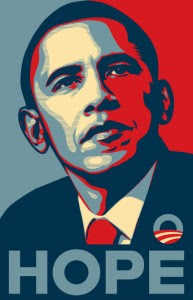 Preliminary Research
Preliminary ResearchYour first assignment is inspired by the Barack Obama Hope poster, created by Graphic Artist Shepard Fairey. Read the article entitled "Popaganda: the Obama Hope Poster" at http://www.flatmancrooked.com/archives/938
Shepard Fairey's poster was based on the style of old soviet WWII propaganda posters. This is what he has to say about the subject of propaganda (from the abovearticle)
“Propaganda has a sinister connotation,” Fairey said. “But I wrote a paper when I was a sophomore at the Rhode Island School of Design on political propaganda, coming from a position of moral integrity. Whether it’s pro a cause or against a cause, it’s propaganda either way. I see a role for both. It’s always interesting to hear people say, ‘Your stuff is just anti-advertising propaganda.’ It’s really not. Even the idea of using propaganda to encourage people to question advertising and other propaganda is propaganda. Blindly accepting every ad you see and not questioning it is the wrong way to go, and I have a superior alternative, which is getting you to question that stuff. That’s propaganda. Anti-propaganda propaganda.”
Please also check this next link to read more about the artist's thoughts about this poster and it's connection to early Soviet Propaganda posters and to view the posters.
Your first task is to find one or two old propaganda posters that focus primarily on an individual (Lenin, Stalin, Mao etc.). Research the origins of the poster - initial purpose, message behind it, era and style. Save the image and your work in a word document. Then post it to your blog and title it: Propaganda research.
Then search for an African-Canadian person who has made a significant contribution/ positive difference to Canadian society and that you think should be celebrated, known or remembered. If you are choosing sports or music, please choose someone really unique and that isn't already a mainstream celebrity. Look into politics, the arts, literature, human rights, pioneers etc...
There are several websites you can start with:
Please post a photograph of the individual and your written information on your blog as well. Title it: Black history research.
Check back soon for more instructions re: this assignment. Good luck!
Friday, February 6, 2009
Welcome to Comm Tech at Lakeshore!
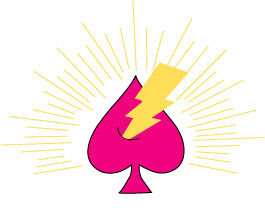
Communications Technology at LCI involves Graphic Design, Photography and Video Production. Blogging is a great way for students to communicate with other students, with your teachers, to showcase your work and also to check out what's going on in other classes. Your first assignment will be to create your own blog and then link back to this one. I am looking forward to seeing your work develop this semester and to being blown away by your creative work!
Subscribe to:
Posts (Atom)
